What Is It For
Automatic testing for me, above all, means: ‘peace of mind’. After you do development work or code maintenance of a web page, you easily can verify that things works as expected, which is a wonderfull experience.
I only do functional testing, time constraints prevent me from doing TDD or achieve ample test code coverage. Functional testing means that in a short time I can warranty the software works as it did before or that the new functionality is acomplished.
What Does This Post Is About
This article describes how to automatically generate user interactions like filling text, number fields, textboxes, selecting values and clicking on elements in MS IE (Microsoft Internet Explorer browser*) and logging in a file the result, confirming that the app complies with expected results or where it fails.
The main focus is on web pages using the dojo toolkit framework 1.5.
* These tools are reported to work with firefox and safari, check watir installation. If You are using linux check this blog. [Edit: or check this for firefox and chrome]
What Do You Need
Follow the install procedures and you’ll get a text editor associated with the extension .rb, a command line interpreter to run your ruby programs and tools to browse your web page objects.
The Ruby Script
First we declare required files
# Aug 2010: Demo for testing dojo.toolkit #includes require 'watir' require 'test/unit'
Now our Ruby program can drive the internet browser and test elements in our web page.
So, we define a test class and open a browser window, bring it to the front and wait for it to be ready. Notice that the browser will be instantiated into a ie named variable
class TC_recorded < Test::Unit::TestCase def test_webpage ie = Watir::IE.new ie.bring_to_front ie.wait
In this example will show how to open a real web page, log in, typing user, password and click en the login button:
ie.goto("https://sourceforge.net/account/login.php") ie.wait ie.form( :name, "login_userpw").text_field( :name, "form_loginname").set("youruser") ie.form( :name, "login_userpw").text_field( :name, "form_pw").set("yourpassword") ie.form( :name, "login_userpw").submit ie.wait ie.bring_to_front
or if you use only unique name identifiers, you could use a shorter notation:
ie.text_field( :name, "form_loginname").set("youruser") ie.text_field( :name, "form_pw").set("yourpassword")
This code will log you into sourceforge. The login form looks something like this:
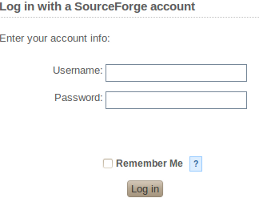
The HTML for that form -cleaned- is something like:
<form action="https://sourceforge.net..login.php" method="post" name="login_userpw"> <div>Enter your account info:</div> <div>Username:<input maxlength="15" name="form_loginname" type="text"></div> <div>Password:<input maxlength="32" name="form_pw" type="password" /></div> <input name="login" type="submit" value="Log in" /> </form>
Look at the name attribute and the type of field, you filled the first two and clicked the third with Ruby.
The best way to see the code is to install firefox add-in firebug and use the context menu (right mouse button over the page object) and select inspect element.
We’ll see what happens with the HTML after the dojo.toolkit renders its elements that are called widgets. Our test form looks like this (is a modified version from the file that you downloaded ./digit/tests/form/Form.html):
 Now, to fill this page with the test data we use the code:
Now, to fill this page with the test data we use the code:
#date into text field ie.text_field( :name, "foo.bar.baz.quux").set("28/08/2010") #select first option of combobox, tow values: display and option value ie.text_field( :name, "plop.combo").set("one") ie.text_field( :hidden, "plop.combo").set("one") #set first checkbox ie.text_field( :id, "c2b").click #set radio to first option ie.text_field( :name, "r2").click #select first option of multiselect. #first we clear all, then select only the first ie.select_list( :name, "ms1").clearSelection ie.select_list( :name, "ms1").select("Tennessee") #and click de submit button ie.button( :name, "bgetval").click ie.wait
Explanation:
- Fill date field with text ’28/08/2010′ that is day, month, year
- The combo needs two fields: the original one that you declared on your html and a second one used by dojo as value. This has the same named as your field but is of type hidden.
- The check box and the radio are referenced as your fields but are of type text in the final rendered page. The event to use is click
- The last one is a selection and is handled as a normal select_list
- The button could be triggered by a submit or a click
Now the result should be checked as it could be a full page postback or an ajax panel call. This is the code to test if the result shown is as expected.
sleep 0.4 assert(ie.contains_text("text expected"),"ERROR: check test #1, form fill") end end
So well wait a little and then test for text that should be in the answer. It could be a valid answer or the warning of an error. If the text is found the script continues until the end is reached and a sumary like this one is shown.
Loaded suite test_webpage Started Finished in 0.355 seconds. 1 tests, 1 assertions, 0 failures, 0 errors
If not, then the test is halted and the text ERROR… is send to the console output.
Final note: If you want to test a tree widget, you will have to look for the text in each branch and click it. In this example we use the <span> text:
ie.span(:text, "branch option").click
Thats it!. The test of two web pages in a few lines.
Here you can find the Ruby code demo_watir_test_rb.
Batch File
In windows I prefer a file I can start with two clicks, this is the content of that file:
del test_result_web_page.txt
Ruby demo_watir_test.rb > test_result_web_page.txt
PAUSE Check test result on file: test_result_web_page.txt
References
Watir documentation here
Watir matrix reference for page elements here
Watir HTML reference here
Watir reference or actions here

Having read this I believed it was really informative. I appreciate you spending some time and effort to put this content together.
I once again find myself personally spending way too much time both reading and posting comments.
But so what, it was still worthwhile!
Thanks on your marvelous posting! I seriously enjoyed reading it,
you may be a great author.I will remember to bookmark your blog and will eventually come back down the road.
I want to encourage one to continue your great
writing, have a nice day!